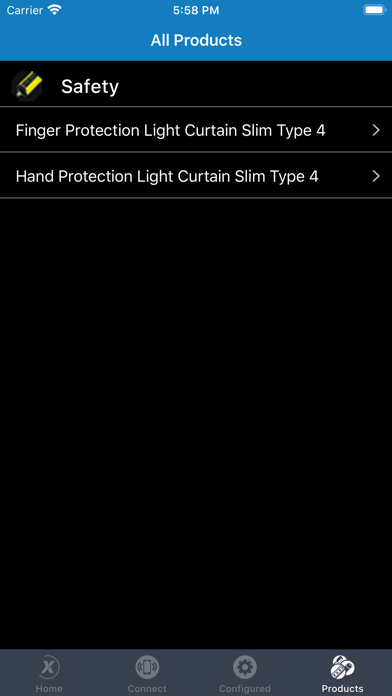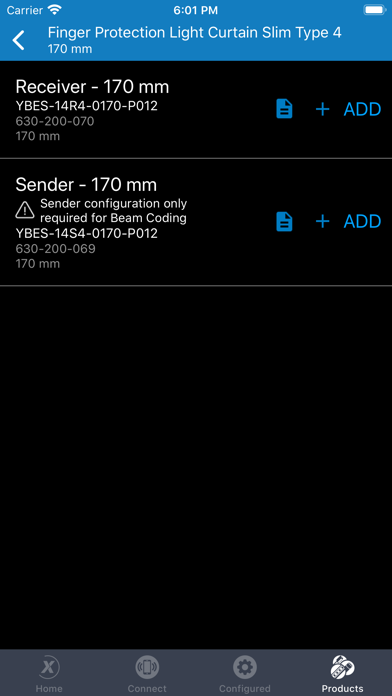ContriApp is the world first application using Bluetooth® protocol being able to read and write parameters of a safety light curtains.
It is intended for use with safety light curtains from Contrinex and is the tool to change the parameters of the device. It can also read diagnostic data and can be used as a maintenance tool.
ContriApp targets users who need to configure the light curtain for installation (initial setup and configuration) or need relevant information on the current status and operation of the light curtain (maintenance, analysis, etc.).
The application can be used in different modes (observer, maintenance or specialist), thus enabling different views and accesses to the light curtain. In observer mode, parameters can only be read and no change can be done. In specialist and maintenance modes, the user can access part or all of the parameters for read and write function. Those modes are protected by a password to allow the right users for access.
A subset of these parameters is presented below :
BEAM CODING
Beam coding can be used to prevent cross talk between one pair of light
curtains and another mounted in close proximity. It is important to set the
same beam code for the sender and the receiver. An LED indicator on
each light curtain shows which beam code is selected. Three different
codes can be selected through the application. (BC_1)
EDM (EXTERNAL DEVICE MONITORING)
EDM is the abbreviation of External Device Monitoring. This function
allows the user to enable or disable EDM functionalities on the light
curtain. (disabled)
START OPTION
Tap here to select a manual or automatic start for the light curtain.
(automatic)
RESTART OPTION
Tap here to select the manual or automatic restart interlock. The restart
interlock is either enabled (manual mode) or disabled (automatic mode).
(automatic)
On top of these options, other information are also available in read only. A subset of these information is listed below :
- DEVICE STATUS
- STATUS OF BLUETOOTH®
- LAST UPDATE BY
- DEVICE NAME
- FIRMWARE VERSION
- SERIAL NUMBER
- BEAM ALIGNMENT
More information and documents can be found on Contrinexs website www.contrinex.com